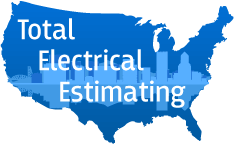Since 2009
Call Now! (503) 807-3016
Dropbox - Upload Files
Information

Dropbox is an easy to use file sharing program that allows you to upload files for free.
Here is a list of easy to follow instructions:
- Sign in to the Dropbox website or create an account if you don’t have one.
- Click the Upload button at the top of the window.
- A window will appear. Click the Choose File button and then select the file on your computer that you'd like to add to your Dropbox.
- Choose as many files as you like, and then click the Start Upload button.
Copyright © 2025 Total Electric Estimating -